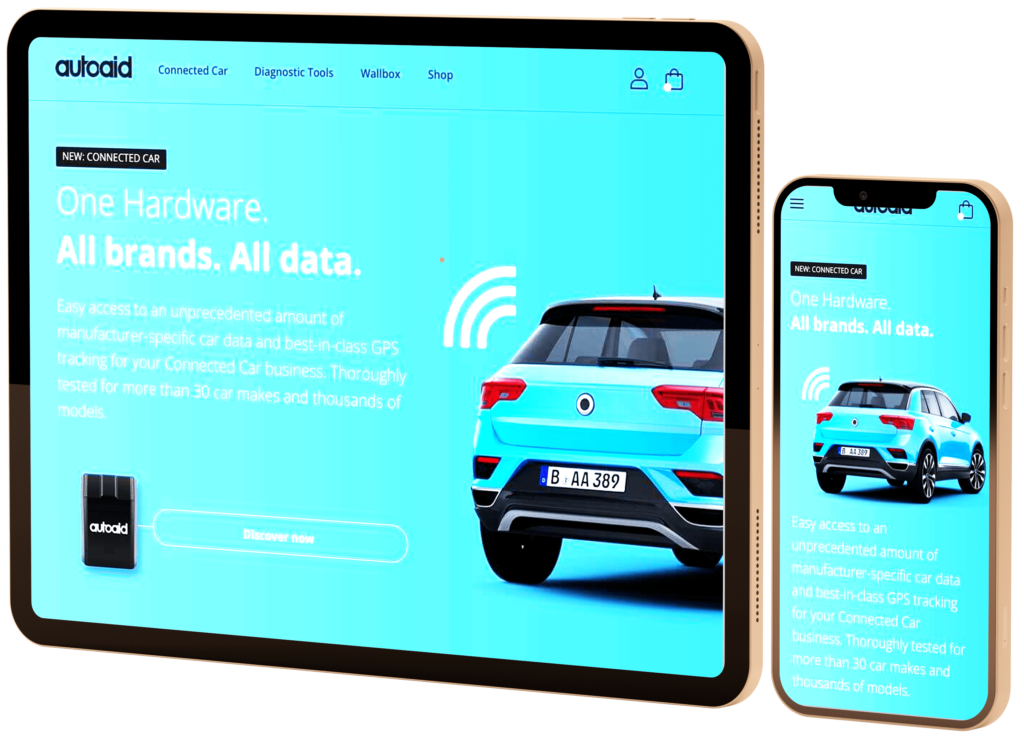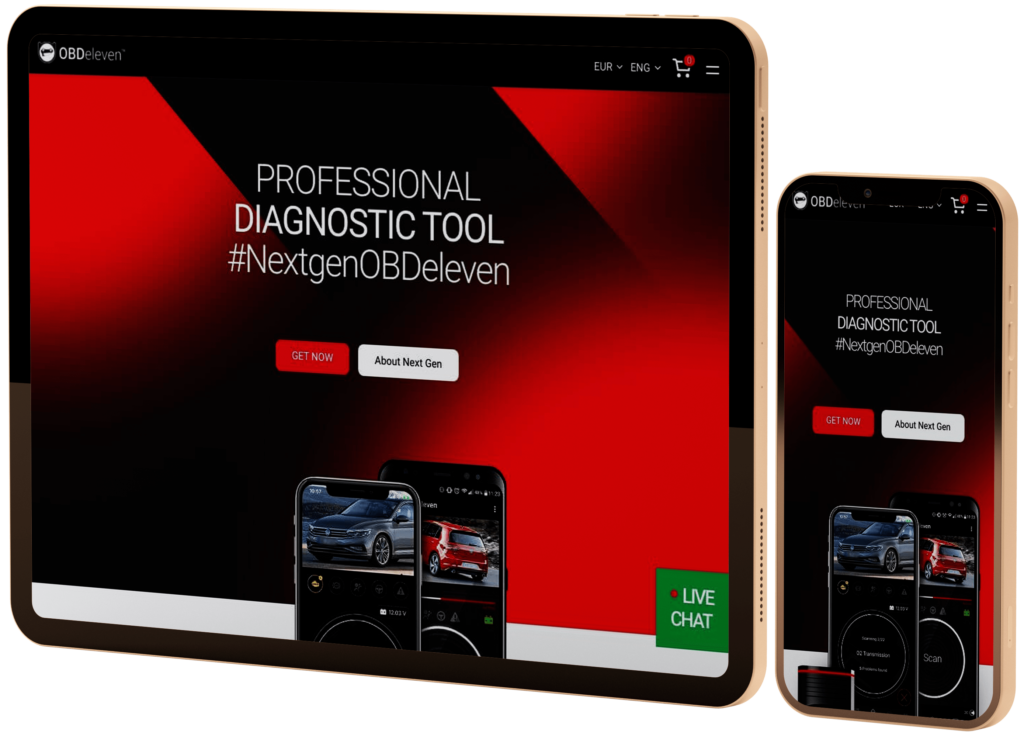What is Bimmercode?
Bimmercode is an app that works with most vehicle models from BMW and Mini and the Toyota Supra, with which you can make many changes to individual settings on your vehicle. Do you want to turn off the seat belt reminder on your BMW 3 Series? Would you like to activate the automatic curb view function on your outside mirror, or perhaps set the fuel warning to 10 km, 20 km, 30 km, 40 km or 50 km? If so, you need a coding app (or else you’d have to take your vehicle to a workshop).
What is Bimmercode? Bimmercode is an app that allows the user to code most vehicle models from the manufacturers BMW and Mini, as well as the Toyota Supra. Coding is the setting of vehicle features that are not easily accessible without the right device; unless, of course, you give the car to a workshop and are willing to bear the high costs.
In the following paragraphs we will go into more detail about the functions of the Bimmercode app and what you can do with it. Have fun!
How Much Does Bimmercode Cost?
The Bimmercode app is available from Google Play or the Apple Store and costs around 35 euros (one time payment). There is no free basic version, nevertheless, the app has a demo mode you can use to check whether the app works with your own vehicle.
In addition to the app, an OBD2 adapter is always required. This is a type of plug that plugs into your vehicle’s diagnostic socket and provides communication between the app and your vehicle. In most vehicles, the socket is located in the footwell on the driver’s side at the level of the door pillar, behind a cover.
What is OBD2?
OBD2 is an international standard for communicating with virtually all vehicles produced after 2001. This standard was initially developed to only read emission-relevant data and later was able to download error codes and other system data of a vehicle. This enables a comprehensive diagnosis of all important vehicle data.
In simple terms, OBD2 translates the car’s language to the language of the app or other external diagnostic and coding devices. Unfortunately, Bimmercode cannot carry out vehicle diagnostics, but can only be used for coding. Regardless, you still need the OBD2 interface and the right adapter for coding as well.
What is Coding?
Coding sounds very technical and certainly might put you off, because it makes you automatically think of computer code. The term is however somewhat misleading and actually means programming or, even better, setting individual functions in a vehicle. For example, do you want to activate the welcome light or not? Do you want to specify that the tailgate can only be opened after unlocking it with the remote control? Or should the acoustic pedestrian protection be activated or not? Coding gives you control over these features, and much much more.
Of course, activating these settings also depends on what options the vehicle offers in the first place, as individual models and manufacturers differ considerably. But in certain cases, even some “secret” functions can be activated with the right coding app. By “secret” functions, we mean those that are actually only available in higher trim levels of a given model, but are already created in the car and can therefore also be found and activated in lower trim levels too.
As a rule, good apps can carry out vehicle diagnostics as well as coding for a large number of vehicle brands. However, the Bimmercode app was developed exclusively for coding only certain vehicle models.
How Does Bimmercode work?
Bimmercode is an app for mobile phones or tablets, which can be used on Android devices and iOS phones. The first step is to download the app and plug the (separately purchased) compatible OBD2 adapter into the diagnostic socket on your vehicle. A Bluetooth connection is then automatically established between the mobile phone and the adapter.
There are a few things to note about the vehicle so that the app can work properly. Here is a brief overview:
- G-series vehicles must have diagnostic mode activated.
- The parking brake must be applied and no gear may be engaged.
- All electrical features in the vehicle such as lighting, air conditioning or heating must be switched off.
- Some additional built-in hardware such as a reversing camera or an exhaust flap controller that is connected to the CAN bus (electronic connection between all systems in a vehicle) may need to be deactivated or even disconnected.
- The head unit may also have to be restored to its factory setting.
- If you have installed a third-party CarPlay application or navigation application in your vehicle, any changes made must be undone before using the Bimmercode app.
To get an even better idea of available functions, let’s look at a 3-series BMW manufactured in 2019, from the G20 generation, as a case study;
Once the app is up and running and all conditions are met, you can check each individual control unit of the vehicle one after the other and set it according to your wishes. Each system in a vehicle has its own control unit, all of which are connected to each other via the CAN bus mentioned above. Let’s look at a very simple example; Ambient Lighting. You can choose which color to output in the lower part of the interior. You have the choice between: bronze, red, orange, green, blue and 8 other colors.
Another example; If it annoys you to have to deactivate the automatic start-stop every time you drive, you can specify during coding that the vehicle remembers your last setting. If the automatic start-stop system is switched off when the ignition is switched off, it remains so when the vehicle is restarted.
In this way, you can go through all systems and make your desired settings. You will be surprised by what is possible. One of the more specialized functions is the adjustment of the angle of inclination of the exterior mirrors when the Automatic Curb View function is activated.
Even if some settings are theoretically possible, you should always proceed with caution and care and not necessarily implement all of the hundreds of setting options. Some settings are required by law and changing them could result in fines or reduced vehicle safety.
Here is an overview of all areas that can be coded – i.e. adjusted – in our example vehicle:
- Active Sound Design
- Acoustic Acknowledgment
- Acoustic Pedestrian Protection
- Ambient Lighting
- Belt Reminder
- Display Options Instrument cluster
- Display Options iDrive system
- Audio
- Auto Start Stop Function
- Outside Mirrors
- Battery
- Welcome Lighting
- Driving Mode
- Emergency Brake
- Tailgate
- Air Conditioning
- Fuel Reserve Warning
- PDC
- Reversing Camera
- Seats
- Sports
- Daytime Running Lights
- Indicators
- Doors/Windows
- Video
- Warnings
Remember, you can only code if you have a compatible OBD2 adapter in addition to the Bimmercode app. Not every adapter works perfectly with the app and not every adapter works with every type of vehicle. Here you first have to look around extensively in order not to experience a nasty surprise at the end.
Can You Read Error Codes with Bimmercode?
The Bimmercode app is only suitable for coding the aforementioned vehicle types. It is not possible to read out codes – especially error codes. That would be particularly desirable, as error codes and warning messages are constantly generated by the vehicle. If you have to drive to a workshop every time you need to read a code, it can become very expensive.
But of course, you do already save a lot of money by coding it yourself, which can cost several hundred euros at a workshop. If you want the flexibility to read out, interpret and delete the error codes, you have to buy the Bimmerlink app as well.
Is the Bimmercode Full Version Free?
If you want to use the full version of the Bimmercode app, you have to buy it for just under 35 euros in the respective store. The good news, however, is that the price isn’t an annual subscription, it’s a one-time payment.
How Users of the App See Its Functionality – Bimmercode Reviews
Based on the user reviews, there appears to be a significant amount of problems and dissatisfaction, especially with new updates of the app, but also with updates of mobile operating systems. Unfortunately, It seems that Bimmercode updates do not seem to get the due care they deserve.
We also see in various reviews that some specified functions are not executable, and even app support isn’t able to help in these instances. Of course, this is particularly annoying if you bought the app because of a very special setting and then can’t do exactly what you want.
Another complaint is that coding and troubleshooting functions, which are most often found in a single app, require the purchase of two apps – Bimmercode and Bimmerlink.
Consistently and without exception however, the support of the Bimmercode app is described as exemplary. If you have a problem, you usually get an answer within a few minutes and in many cases a solution as well. This is very commendable and definitely not very common. Another very regular comment is that the clarity and simplicity of operation is very positive and that even beginners can quickly get to grips with it.
Many users also feel well protected by the backup function. Before the Bimmercode app makes a change to the existing coding, a backup is always made so that, in the worst case scenario, you can reset the changes to the factory settings.
A large number of users are of the opinion that the price is OK, but the app becomes rather useless after the initial coding. After all, you don’t constantly adjust such settings, but usually feel comfortable with the changes you have made over the entire service life of the car. Since you cannot use the app to carry out diagnostics and error analysis (which many drivers use regularly), the app ekes out a sad existence in some subfolder of your phone.
Bimmercode App Reviews
The Bimmercode app can be used on both major operating systems – but only on models from BMW and Mini, as well as the Toyota Supra. The app is suitable for configuring various settings in the vehicle, also known as coding. Unfortunately, vehicle diagnosis or reading out error codes is not possible.
There are a number of restrictions and conditions to consider when using it. Only selected OBD2 adapters can be used with the Bimmercode app. The opinions of users are positive in most cases, and the support is always presented as exemplary. The missing diagnostic function, the often hasty updates and unusable (but previously specified) functions are rated as negative points.
The one-time price of just under 35 euros is considered acceptable, even if you consider that you usually no longer need the app after completing the settings once.
Content
OBD Devices
Latest Reviews
45 dollars to change the battery coding, another 45 for a different app to register the new battery after coding. 90 for two apps I’ll only use once to do one thing is a deceptive ripoff.
Should make it so it stores backups and let you choose which backup to restore to. This app corrupted the CAFD in my ACSM and restoring failed every time. Had to find someone online to code it remotely. Would have costed an arm and a leg to fix it at BMW.
Really, all cars should have the ability to be coded to some degree. In this case, I’ve been able to code a couple of items that helps me to customize and further enjoy my in-cabin driving experience. Understanding the menu of coding options is intuitive. As well, there are many YouTube videos about things that can be done. At $60 for this tool plus the one-time “”enrollment”” fee, it is a solid investment. I only wished that Bimmercode would publish some unique Expert Mode tutorials.