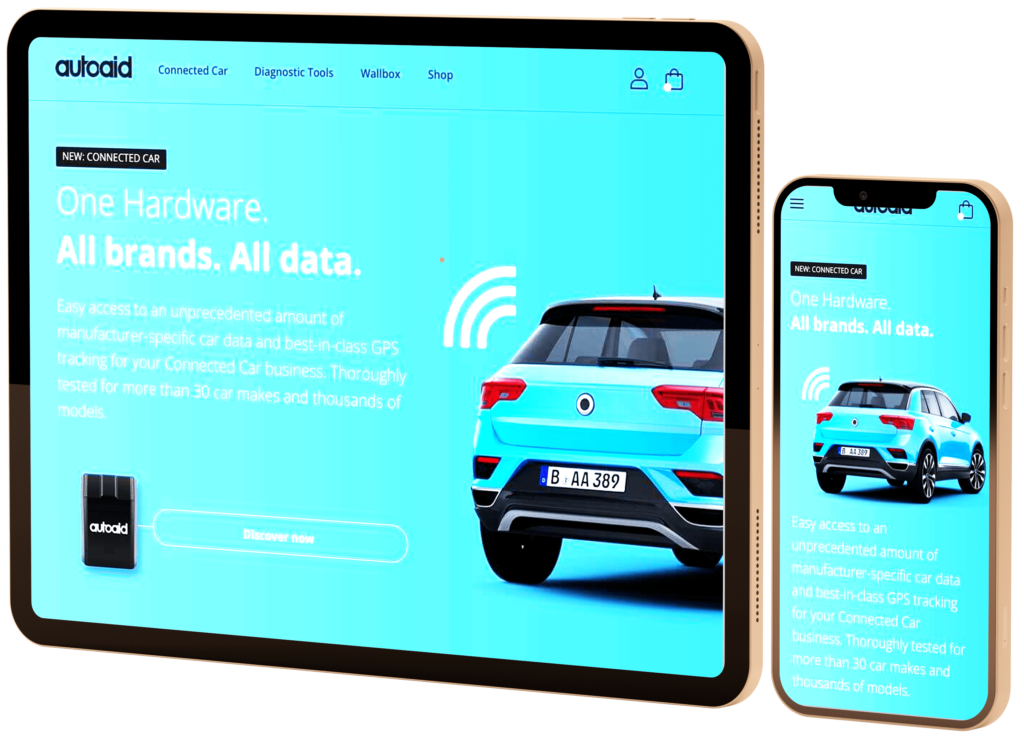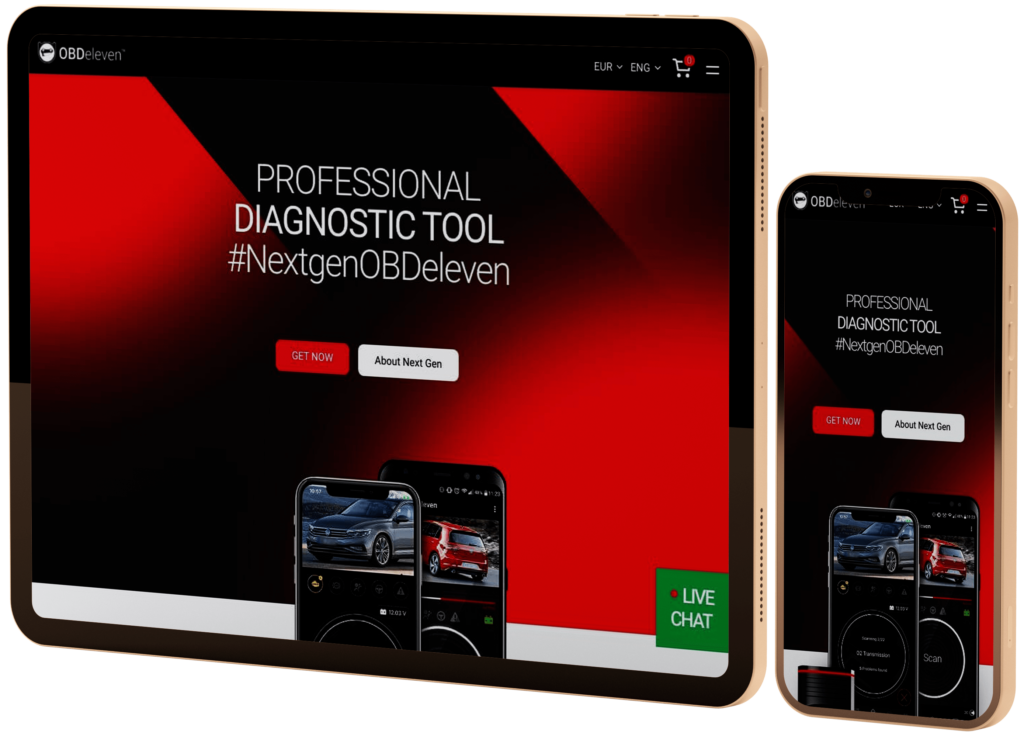
OBDEleven – Everything You Need to Know About it
Sometimes it’s just little things, but they can really get on your nerves. We are talking about factory settings in your car. The windows do not close when the vehicle is locked, the middle interval of the windscreen wipers is much too fast or the heated seats are not warm enough. But did you know that in most cases you can change all of these things yourself?
What is OBDEleven and how does it work? With OBDEleven you can not only change many of the settings mentioned above, but primarily carry out detailed diagnostics of your vehicle. You can easily download the cloud-based app solution to your mobile phone. Now all you need is an appropriate adapter, the actual OBDEleven device, and connect it to the OBD2 interface on your vehicle. The app connects to the device and the diagnostic can start.
In this article we will explain to you exactly how OBDEleven works, the things that OBDEleven can do, what experiences users have had with it, what OBDEleven costs and what else you need to know about this new generation of diagnostic tools.
Nowadays, cars are nothing more than mobile computers. Your PC certainly doesn’t always run smoothly, and the same applies to your vehicle. Moderns cars have up to 80 control units built-in which regulate all the electronic parts and processes. When your car presents problems, they are stored in the form of OBD2 codes which can then be read out to understand your car’s health. Nowadays, cars are nothing more than mobile computers. Your PC certainly doesn’t always run smoothly, and the same applies to your vehicle. Moderns cars have up to 80 control units built-in which regulate all the electronic parts and processes. When your car presents problems, they are stored in the form of OBD2 codes which can then be read out to understand your car’s health. Nowadays, cars are nothing more than mobile computers. Your PC certainly doesn’t always run smoothly, and the same applies to your vehicle. Moderns cars have up to 80 control units built-in which regulate all the electronic parts and processes. When your car presents problems, they are stored in the form of OBD2 codes which can then be read out to understand your car’s health.
What is OBDEleven?
You need two components to diagnose or code your vehicle. First, you need the actual OBDEleven app and second, an OBD2 device. We’ll go into more detail about both tools later. The app and the device can communicate with each other via Bluetooth. OBDEleven is only available for some brands of the VAG Group, i.e. VW, Audi, Seat and Škoda.
By the way: The name OBDEleven is a bit misleading. We are not actually talking about a new generation of OBD, because version two (OBD2) is still the standard. OBDEleven is just the name of the company that developed the app.
How does OBDEleven work?
In order to understand the function of OBDEleven, we would first like to give you an understanding of all the basics, which makes it a lot easier. If you already know the basics, feel free to skip this paragraph.
Vehicle Diagnostics
In order to be able to diagnose your vehicle, you either need your own diagnostic device or you have to take your car to a workshop. However, if you carry out the diagnosis yourself, you can save a lot of money and even customize your vehicle or unlock hidden functions.
With a diagnostic device it is possible for you to examine the vehicle thoroughly. In particular, the so-called error codes are read out. However, 95% of these are completely irrelevant and a good diagnostic device filters them out immediately so that you only see the really important errors.
Good diagnostic devices can communicate with (almost) all car brands and understand their error codes. In addition to general error codes, there are also a number of manufacturer-specific codes that many diagnostic tools cannot understand.
Different Diagnostic Devices
Basically, when it comes to diagnostic devices, a distinction is made between apps (which work on the smartphone and in most cases connect to the OBD2 adapter via Bluetooth), external diagnostic devices (individual devices, sometimes with a larger display and more or less comfort functions) and Software for the laptop (here you have to take the laptop with you to the vehicle and connect it to the car via the OBD2 adapter).
Error Codes
Newer vehicles in particular constantly scan and check the status of all control units and systems. This inevitably leads to error messages that are documented and saved in the form of standardized error codes (around 40,000 are possible in an average car).
Error codes always arise when there are deviations from specified standard values. In some cases, this is indicated by a flashing warning light, such as for the coolant temperature. In the vast majority of cases, however, the driver does not even notice the error and/or the error is of minor importance or has corrected itself again.
There are general error codes and those that each manufacturer uses for their specifications. Although most diagnostic tools know all the standard codes, in most cases they then only specialize in one make of car and only know their own codes. Only very few apps know (almost) all codes of (almost) all manufacturers.
The error codes themselves are standardized expressions that document an error with 5 digits in alphanumeric form. The first digit is a letter and refers to the area where the error occurred. Here B stands for body > body, C for chassis > chassis, P for powertrain > drive, engine, transmission and U for network > OBD interface.
The second digit indicates whether it is a general error code (0) or a manufacturer-specific error code (1). The third digit defines the detail area where the error occurred and is expressed by the digits 1-8. The last two digits indicate the actual error and range from 00 to 99.
OBD in General and the OBD2 Interface
The OBD2 standard (On Board Diagnosis) has been the system used in Europe since 2001 for communication between external devices and a vehicle. It works like an interpreter, so to speak, and translates the language of the vehicle into the language of the app or another external device that you connect to the vehicle.
In order to be able to connect the required OBD2 adapter to the vehicle, a 16-pin plug/socket was developed, which is often located in the area of the door pillar of the driver’s door. Depending on the type of external device, there is a connection between this adapter and the device/app/laptop via cable, WLAN or Bluetooth.
Only high-quality OBD2 adapters are recommended, as only they have the best interpreter, the ELM 327 chip. Many other products, on the other hand, use cheap copies.
Control Units
Up to 100 control units regulate and control all systems in a vehicle. Each system has its own control unit. The basic values are also stored in the control units. If a scan determines that there is a deviation from the basic values, an error code is generated. In addition, the technology tries to restore the standard value.
That just about covers the basics. Now let’s take a look at what OBDEleven can do:
What Can OBDEleven Do?
Basically, OBDEleven is only available for some vehicles of the VAG Group – i.e. for the brands VW, Audi, Seat and Škoda. There are three versions of OBDEleven – a standard version, a pro version and an ULTIMATE version, which differ in many functions.
The standard version only allows you to perform vehicle diagnostics and a few other minor functions. Coding, however, is only possible in the Pro version. In addition, the functions mentioned below are only fully available in an Android app, the iOS version is still being worked on and only the first basic functions are currently available. All functions are included in the ULTIMATE version, including the one-click apps.
But let’s take a closer look at the functions:
Standard Version (Android)
As already mentioned, only limited functions can be used in the standard version. These include but are not limited to:
- Full scan
- Automatic vehicle identification
- Read/erase fault codes in all ECUs
- Battery status
- Live data
- Vehicle information
- User manuals
- Performance test
- One-click apps (see below)
Pro version (Android)
In the Pro version, for which an extra license must be purchased, the following additional functions are available, among others:
- Coding (i.e. the adjustment of vehicle settings)
- Changing the diagnostic
- Service resetting the control unit
- Coding the gateway installation list
- Control unit backup
- EEPROM
The one-click apps
There are many different one-click apps Functions for inexperienced users that have been compiled to make usage easier. With these simple applications you can, for example, carry out the service functions, adjust the vehicle lighting, adjust the comfort system settings or deactivate functions that are not required.
What can you code with OBDEleven?
The following OBDEleven coding list applies to the VW Atlas. For each model and also depending on the year of manufacture, the list of possible codings – i.e. the individual adaptation options – can differ:
- Comfort
- Window wipers continue to run
- Window regulators continue to run
- Activate air conditioning
- Display the remaining fuel quantity
- Staging
- Activation of the compass
- Display of the logo of the radio station
- Door locking possible, even if Ignition on
- Seat belt deactivate check
- Unlock infotainment menus while driving
- Change background of the display
- Change the start screen
- Switch on off-road mode
- In off-road mode: Change the angle of inclination/rotation of the wheels
- Activate Comfort Entry
- High Beam Assist
- Setting the High Beam Support
- Advanced High Beam Control
- Advanced settings of the fog lights
In order to carry out a coding (setting), a few steps must be carried out in the OBDEleven app, which are certainly not that easy for inexperienced users. Here are two examples:
In Order to Change the “Continue Window Lift” Function, We Must Go Through the Following Steps:
This function is used to specify whether the window lifters should also continue to run if the ignition is switched off while the windows are being closed or opened or the door is opened.
- Selection of the control unit: 09 Central
- Electrics Select: Adjustments
- Select: ZV Comfort
- Select: Cancel release of the after-running of the window regulators when the door is opened
- Change from “active” to “not active”
To Set the “Display Compass Without Navigation System in Off-Road Mode” Function, We Need to do the Following:
- Select module 5F: Electronic information 1
- Select: Adaptation
- Select: Auto function adjustments Gen 2
- Select submenu: Compass display menu (ON)
- Select submenu: Compass display above threshold menu (ON)
- Select: Auto function list Bap Gen 2
- Select submenu: Compass Ox15 (ON)
- Select submenu: Ox15 Compass msg Bus (Comfort data bus)
- Select: Byte 24 Navigation system
- Change the value to “Ein/On”
Sounds mighty complicated. As I said … as a newbie or inexperienced user, coding with OBDEleven represents a real challenge.
How Much Does OBDEleven Cost?
OBDEleven is available in three price models. A basic version, the pro version and the ultimate version. In addition, there are the one-click apps and the actual OBD-2 adapter. Here are all products in detail:
Basic
In the basic version, basic diagnostic tools are available, the user manuals for the vehicles can be viewed and live data can be received. The basic version is free.
PRO
The Pro version combines the basic functions with all other options, such as coding, resetting control units, EEPROM or backups. The price is €24.99 per year.
One-click apps
One-click apps are not external apps for smartphones. There are many more sub-functions that allow the vehicle to be easily coded, making it much easier for inexperienced users to customize the vehicle.
There are around 700 of these workshop, retrofit and customization functions. The one-click apps have to be purchased with credits – both in Basic and PRO.
ULTIMATE
All functions are included in the Ultimate version for €99.99 per year, including all one-click apps plus display of the raw data plus a one-click apps builder.
Credits
Credits are used to pay for the one-click apps. You can either buy credits (100 credits for €19.99 / 200 for €25.99 or 500 for €40.99) or you can laboriously collect them in the app. You get some credits for logging in and for watching promotional videos.
OBD2 adapter
The matching OBD2 Bluetooth adapter, which is currently only available for Android apps, costs another €44.99.
What Experiences Have Users Had With OBDEleven?
OBDEleven experiences are interesting mood barometers. In the end, only the real users can make a statement about the handling and the cost-benefit ratio. That’s why we’ve looked at some reports and are happy to give you a brief overview:
Positive Comments
- The app is much faster than the previous model.
- Good user interface, clearly structured.
- All areas of the vehicle can be checked: engine, doors, lights, fuel, etc.
- A warning lamp indicated an error that the device recognized and which could then be reset.
Neutral statements
- You need the PRO version if you really want to get effective use out of the app.
Negative Views
- Setting up the account takes too long.
- The diagnostic time for a full scan takes far too long.
- Very often, the app crashes in the middle of a scan.
- The connection between the OBD-2 adapter and the app (smartphone) is not stable.
- The fact that you have to pay extra for the one-click apps is unpleasant.
- The app does not detect an error in the airbag system, even with the airbag warning lamp on. This means that the error and the lamp cannot be reset either.
Which Car Brands Can be Diagnosed and Coded With OBDEleven?
OBDEleven can only be used on VW, Audi, Seat and Škoda vehicles. The Pro version is also required for coding.
What Are One-Click Apps on OBDEleven?
One-click apps are sub-features of OBDEleven that can be used to code easily and quickly. However, you have to pay for the use with additional credits – even in the Pro version, unless you get the ULTIMATE version.
How Do I Activate the PRO Code on OBDEleven?
In order to activate the pro code or other codes, such as for the credits, you must first link them to your user account. A simple activation in the app is not possible.
What Do You Need the PRO Version of OBDEleven For?
In the basic version you can only use basic diagnostic tools. If, on the other hand, you also want to code your vehicle – i.e. customize it – you have to buy either the PRO or ULTIMATE version, or credits for the one-clickapps.
Why Do You Need Credits on OBDEleven?
Credits are required to activate the one-click apps. With these, simple coding work can be done fully automatically. Only in the ULTIMATE plan for € 99.99 per year you don’t need any credits, because everything is already included.
Content
OBD Devices
Latest Reviews
Beware. They charge you to activate and deactivate features. In my case I paid for the featured that didn’t work. Then had to pay again to deactivate it. Each way costed 100 credits.
Bad product, bad app, poor customer support. Look at other reviews; it nevers connects. Was told that mine was bad/faulty bluetooth and their solution was for me to buy another one. I already spent over $100 for the device and “”credits””. They have since come with an updated device. I have a feeling none of the old ones work/connect anymore after their last “”software update””. Look elsewhere.
Lack of instructions all around but all in all the best unt and device ive ever used. Very in depth once you finally find and figure out how to use it. Def needs a bunch of in depth instructional videos on coding, long coding and in general how to do it. If you have patience and willing to put in the search and learning time you will be glad you did for sure. 100% recomended and a must own if you have a VW and Audi for sure.
Nothing But Good to Me! This app has saved me many times from dealerships who try to get away with not fixing everything correctly it is also helped me disable the seat belt warning light and many other things highly recommend.