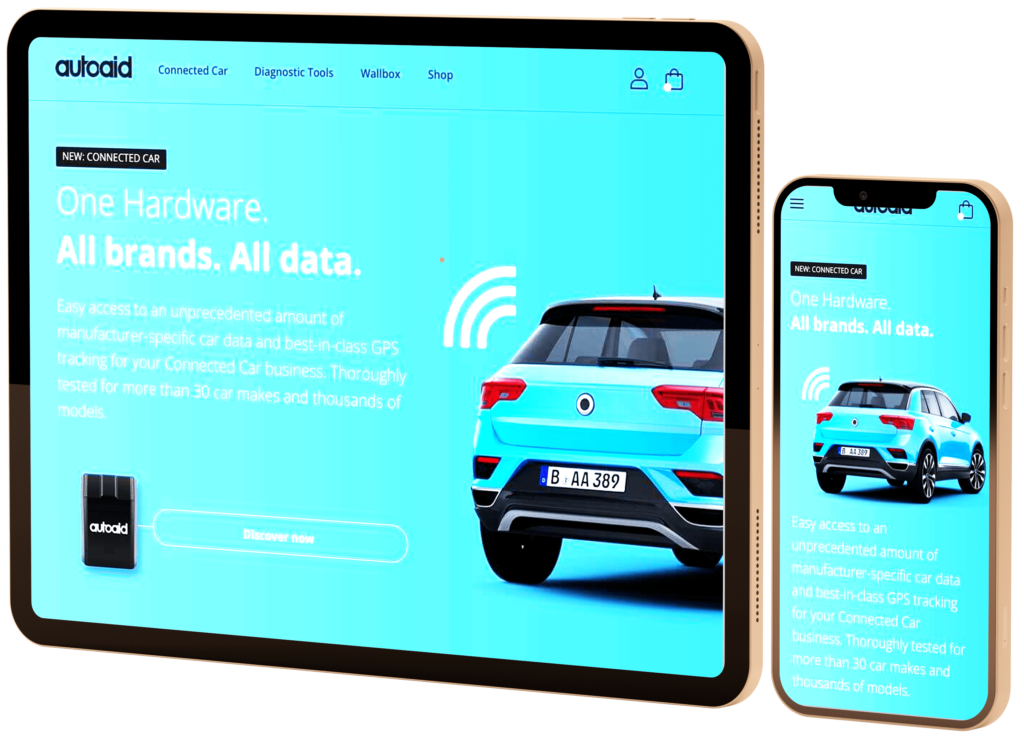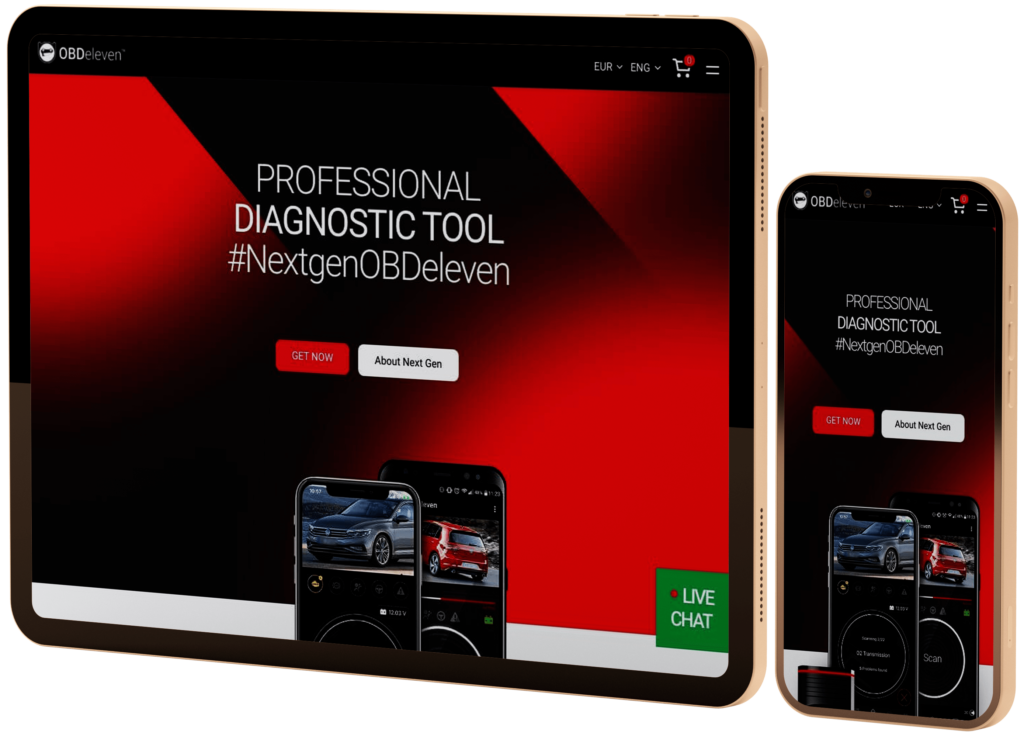What is Carista?
Carista is a mobile DIY car mechanic in the palm of your hands, as per the official description on the Apple App Store. It’s a mobile app that communicates via a suitable OBD-II scanner with your vehicle to access its internal computer systems and read out faults from the relevant error memories. This makes Carista a great solution for regular users and enthusiasts who are interested in understanding the health of their vehicles, as well as performing periodic checks from time to time. Carista is a paid solution whereby users pay a monthly fee for the app.
According to Carista’s official website, the solution offers three main areas. The first is the diagnosis, where the app scans your vehicle’s error memories through a compatible OBD-II scanner and identifies any errors. These are presented to the user through the app, and the user can decide what action to take.
Carista also offers a feature called Coding. Coding is actually simpler than it sounds and allows you to customize certain aspects of your vehicle to your liking. Areas that can be customized include lighting, power windows, HVAC system, the start-stop system, digital instrument panels, and more. Coding is easily accomplished via the Carista app, and you can revert any changes to their original settings if things don’t go the way you envisioned.
Carista’s third area is the Service area. This allows you to perform tasks such as resetting your oil service interval or initializing a new battery once installed. You can also reset your electronic parking brake, check your launch control if your vehicle is equipped as such, with a single-click operation as claimed by the Carista website.
While Carista used to depend on the user purchasing a third-party adapter, the company recognized that novices might have difficulty choosing the right adapter. Enter the Carista OBD Scanner, their very own proprietary adapter that can be purchased right from the Carista website and is said to work seamlessly with the Carista app, as well as several partner apps.
How do you use Carista?
In order to use Carista, you should have the app installed on your smart device of choice. Carista is supported by Apple and Android devices and can be downloaded from the relevant official app stores. You will also need a compatible OBD-II scanner, and our recommendation, if you don’t already have an OBD-II scanner, is to simply purchase Carista’s one as you are sure of it working with the app. However, you should also check and verify that Carista’s app supports your vehicle. The website has a ‘Vehicles’ section where you can either enter your vehicle’s make, model, and generation, or view a very long list of supported vehicles. We had a trawl through this list, and you can pretty much find any popular North American market vehicle from the mid-2000s onwards. There is support for hybrids such as the Toyota Prius and Prius V as well.
Once you’ve got the app loaded on your phone, OBD scanner on hand, and have ensured that your car is compatible with the Carista app, simply locate the OBD-II port on your vehicle. Finding the OBD-II port might take some detective work, but it’s nothing difficult as your vehicle owner’s manual will usually reveal the location. It will be within the cabin, at the front. Possible locations include beneath the steering column where it may be pointing downwards, so you will need to get your head in there and have a look. It might also be in a center console box, glove box, or behind a trim piece lower down in the cabin. Either way, your owner’s manual or a Google search will help you find it.
Plug it in, start your vehicle and follow the instructions on the app to pair it with the scanner. Pairing is usually a seamless process, much like pairing a Bluetooth headset, as most scanners typically use Bluetooth Low Energy (BLE) to communicate, although some might use WiFi. Carista’s OBD scanner uses BLE to communicate.
Once you’ve paired the scanner with the app, and the car is running, you’re good to go. Simply choose your options from the Carista app, and away you go!
How much does it cost?
Carista is quite affordable when you go for longer billing periods. The app costs $9.99 if you decide to go on a monthly basis which is a bit steep for an OBD-II scanner app unless you really plan to use it regularly. A three-month subscription costs $19.99 which drops that monthly average to $6.66, while if you commit for an entire year, your outlay will be $49.99, which means you pay just $4.17 per month. Less than five dollars per month is likely worth it, as you probably spend more than that at Starbucks in a single day!
However, if you need to purchase an OBD Scanner, you must factor in the cost of that too. OBD Scanners can cost between $15 and $100, depending on the brand and type, so we’d recommend going for Carista’s own offering at $29.99 since you are sure that it will work seamlessly with the Carista app. Buying Carista’s OBD scanner also gets you one month of app usage free of charge, as well as after-sales support. There’s also the compatibility with third-party apps such as OBD Fusion, DashCommand, TrackAddict, RaceChrono, RealDash, Dr. Prius / Dr. Hybrid, Infocar and more, so you can use the Carista OBD scanner with multiple apps for different purposes.
Considering that an OBD scan at a workshop can cost in the region of $50 dollars, you’ve easily covered your purchase of the OBD scanner and one year of the app after just two scans! Given that it’s recommended to run a scan on your vehicle at least once every three months, and more frequently if you’re a high-miler, you can see why consumer-level devices such as Carista are becoming increasingly popular. You can’t eliminate workshop visits entirely, but you can save them for when a fault needs to be corrected, rather than using (and paying for) them to discover if your vehicle has faults or not.
The Carista app can be purchased directly from the relevant official app stores for Apple iOS and Android and will automatically renew depending on your chosen settings. That makes it simple and secure.
The Carista OBD scanner can be purchased directly from the Carista website for $29.99, but clicking the link takes you to an Amazon page. You can also purchase it via eBay, but it’s best to read reviews and ensure that it’s the genuine, bonafide item as there are plenty of copycat OBD scanners out there, masquerading as official products from various manufacturers.
What are users saying about the Carista app and Carista OBD scanner? Let’s find out. The Carista OBD scanner has a 4.4 out of 5.0 rating from Amazon, with over 6,000 reviews at the time of writing, and 84% of those reviews rated the device at either four or five stars. That’s quite a strong showing. Users reported that it worked well with mainstream North American, European, and Japanese vehicles; however it stuttered on lesser-known models from Peugeot, Honda, and Skoda. This makes it more important to check that your car is supported before purchasing.
On eBay, ratings are at a solid 4.0 out of 5.0, with users praising the device for its ease-of-use, seamless communication between app and Carista’s own OBD scanner, as well as the suite of features on offer. Most found the pricing to be reasonable.
On the app stores, Carista carries a rating of 4.3 out of 5.0 on the Google Play Store (Android), and a rating of 4.4 on the Apple App Store.
Content
OBD Devices
Latest Reviews
Very disappointed, I used this app to test some functions and now it has affected the distortion of the HUD on my car and won’t go back to normal….
Speed and engine revs are the only live data available for vw passat b7. these are available in the instrument cluster already, no need to pay 50 euro per year to see them. lite version of the app scans trouble codes but won’t let you see them, which make the free version pointless.
I was able to make two changes to my car and avoided the dealer expense and time but I will say options are very limited. There are only a few things that you can only do through the app versus the in car options. I only did the one month subscription because I can’t see the need to have a yearly since you will make changes once and your done. I had my own obd2 adaptor so made using the app more cost effective. It’s good but would be great if if had more customization options.
Brilliant device/ tool for diagnosing problems with cars Wished I got one sooner when I first started driving.